Devlog 1 Research
Dev-vlog 1: Research
Introduction
Greetings and welcome to our game project for Howest DAE.
In our group for the Group Projects, we have two coders: Julian and Gaspard. Moreover, we have one minor tech artist, Niklas and one minor style artist, Cagla. Our plan is to create an amusing party game that will bring more excitement to parties or hangouts. Our game concept involves a twin stick party game where you play as a cowboy in a gun duel like play kind. We hope to bring you along with our weekly updated Devlog and share our excitement with our followers.
The main idea of the game is that you are a cowboy/outlaw in a Wild West environment, trying to eliminate each other with guns. Players will have the freedom to move in the level, but they are unable to shoot. A single shot will be available after a sound plays, for example a bell ringing. By limiting the time of the shooting we can add strategy and thoughtful decision making to our game. The goal of the game is to be the last one that is alive.
After providing you with some information about the game, we are thrilled to announce that our game will be called “Shoot'n Scoot”.
Coding
Should we use Unity or Unreal?
For the meantime, the programmers decided to use both Unreal and Unity for the prototyping. We are currently leaning towards Unreal.
Unreal has great systems like using Game Modes, Game States that will be beneficial. It also has some nice options for creating characters that will be beneficial for us that would have to be coded into Unity. Besides that, has a great material system that allows us to create materials through the Unreal blueprinting system.
How can we figure out the fire timing?
For the fire timing, player feedback is implemented in 2 aspects.
The Timer:
In the top-left corner of the screen, a timer showing the remaining seconds left is displayed to indicate to the player when a bullet will fire. Once the timer is over the bullet just fires in the direction the player is aiming at. This is already good, but the player won't always notice it. That is why the following effect appears for a second or 2 before it's over.
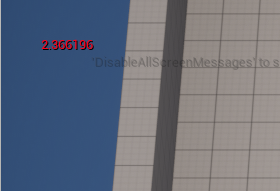
The slowdown effect:
This just slows down the time of the level. Allowing the player to get notified that the bullet will be fired and potentially avoid moving bullets in time.
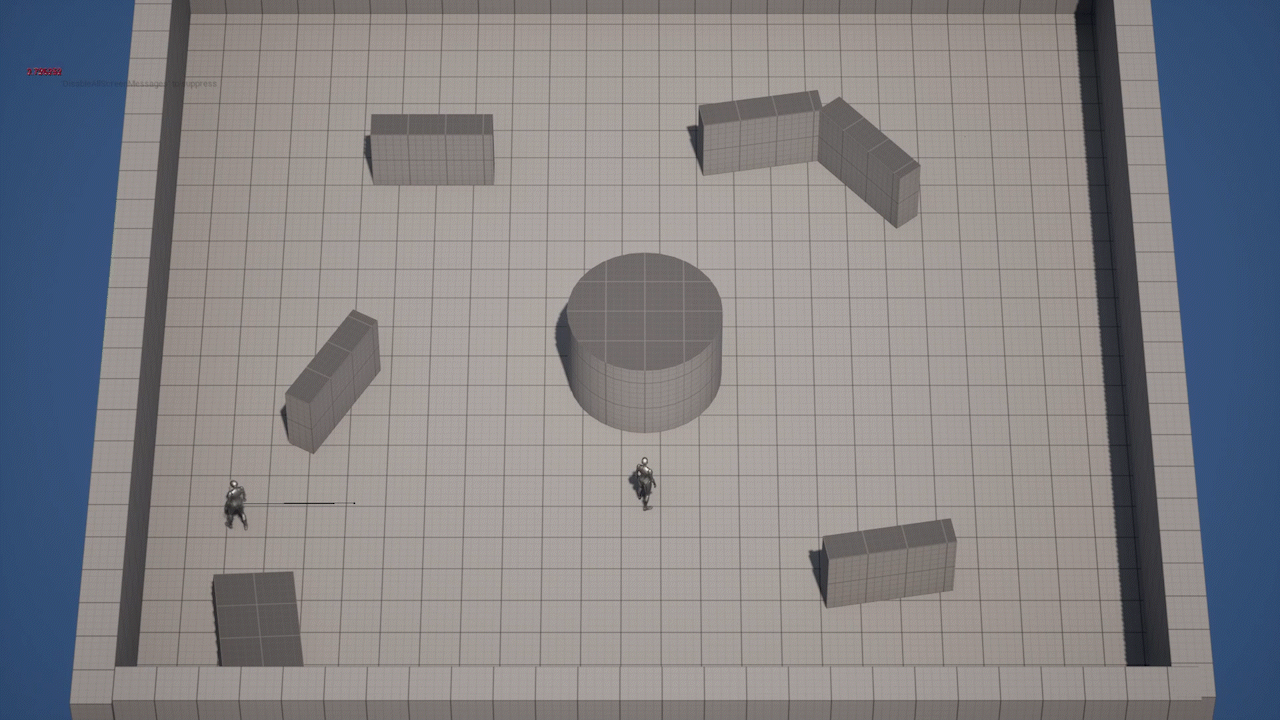
Art
How do we approach the art?
The artist in our group decided that assets and characters will have hand painted aesthetics on them, as well as for the background and the environment. We discussed how our game should look and ended up using a pipeline like this. For the characters, we will start modeling them in Zbrush. After finishing the characters on Zbrush we will switch to Maya to unwrap in and make it so that it will fit with our metric/ unit of choice. Then for the texturing we are going to use Substance Painter. Regarding props and the environment, our plan is to make the model in Maya unwrap them there. After this process is finished we will switch to Substance Painter to paint them.
In the coming weeks our goal is to start creating our ArtBible in such a sense that if a newcomer joins our team they will have everything they need to understand and adapt to the style of the game.
What kind of levels are possible?
This concept is a really great Idea that allowed the artists to explore many different concepts as to how we can let the player interact with the environments.
As despised below, you can see some of the prototype for level designs that we have created.
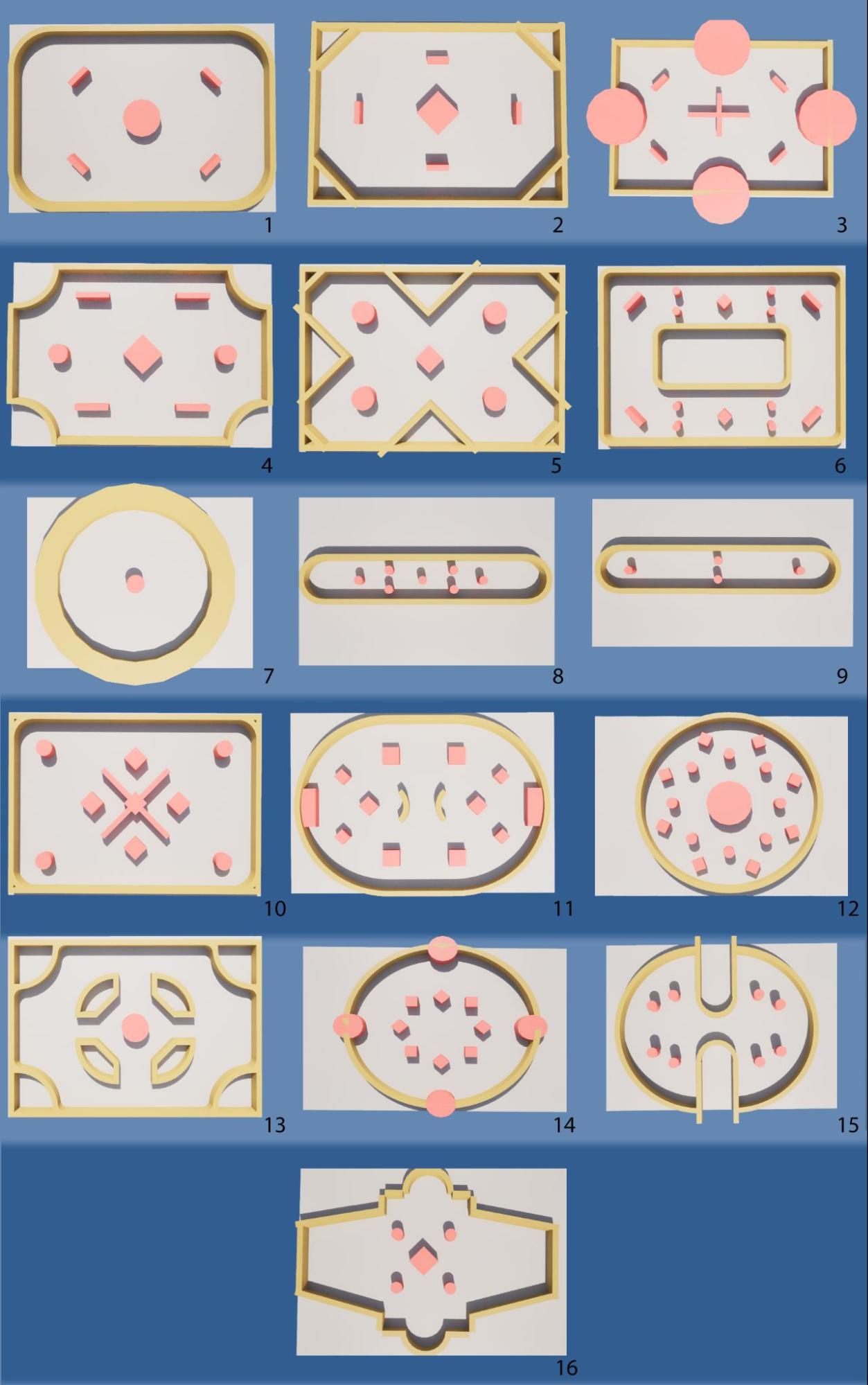
How does the camera work?
You can either make it split screen where a camera is used for every, player. However the levels in our game are really small. The environment doesn't need to be seen from up close, so that one doesn't work. A camera that follows the players is also possible, but the level is still to small.
That is why we decided to go for a camera that just look over the player.
The field of view and the distance are determined based on how big the level is in order to fit the really small area inside of the player's view. We will have to keep in mind what will be big enough and readable for the player. That will be clear once we get all of the art done and expand on the prototype.
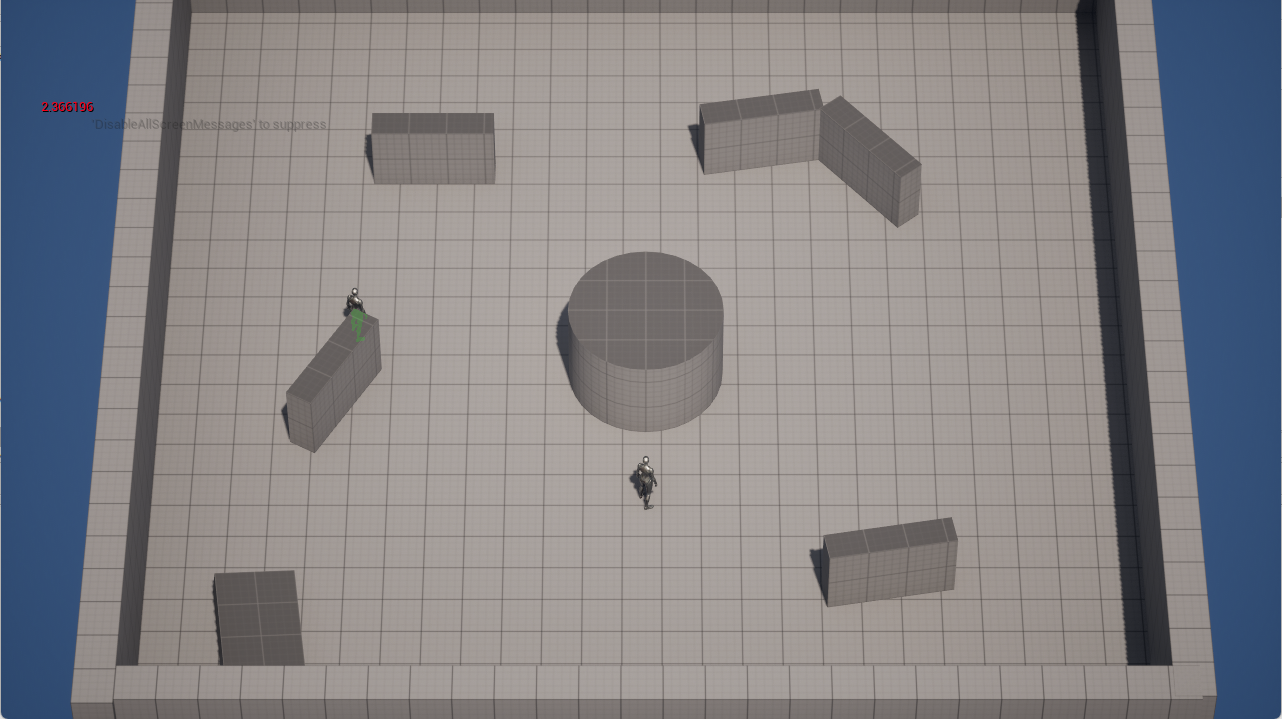
Unity Prototype
A Unity prototype has also been made this week. It includes the same gameplay as the Unreal project with some slight changes to the movement and visuals. We used this prototype to test what is possible in Unity for our game and to further test out the game mechanics.
This will probably be the end of the Unity saga, so enjoy the Unity build we uploaded and these lovely pictures: 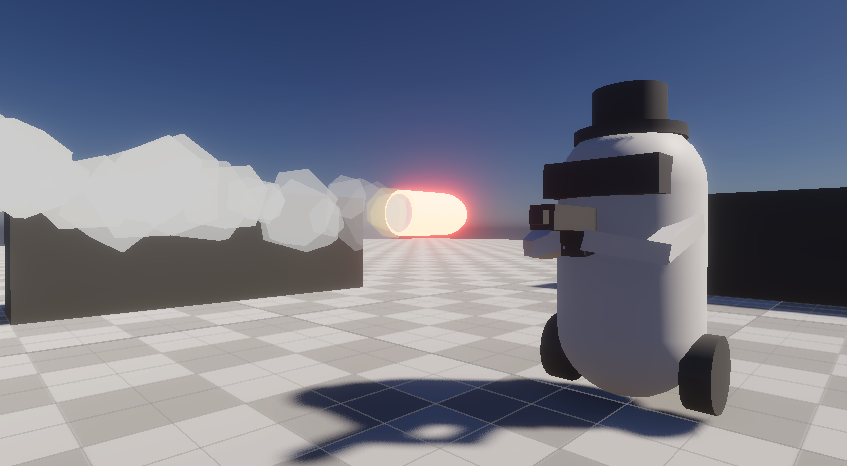
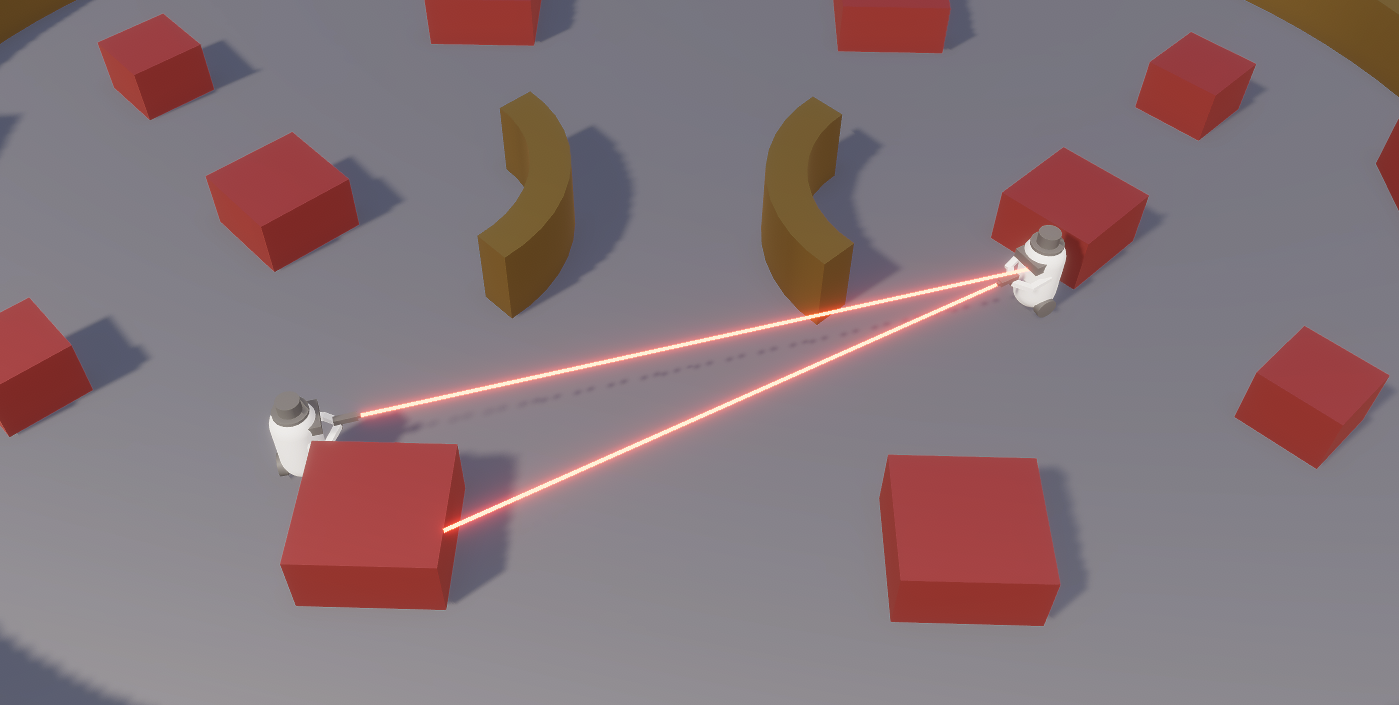
Future Plans
For the upcoming week, the plans that we will try to accomplish are listed below.
- Do research about trail rendering in Unreal.
- Do research and test tries on forward vs deferred rendering.
- Continue doing prototyping.
- Start working on the ArtBible.
- Continue working on the Technical Document.
See you next week!
Files
Get Shoot’n Scoot
Shoot’n Scoot
Shoot’n Scoot is a couch PVP game, set in a western theme. Will you be the last one standing!?
| Status | Released |
| Authors | Julian Rijken, NiklasReincke, Zarpor, cakcay |
| Genre | Fighting |
| Tags | Controller, cowboy, guns, Local Co-Op, shootnscoot, Wild West |
More posts
- Devlog 11 Finish LineMay 26, 2024
- Devlog 10 PolishMay 22, 2024
- Devlog 9 Powerups Are HereMay 15, 2024
- Devlog 8 Cinematic mayhemMay 08, 2024
- Devlog 7 Lots of visual changes!May 01, 2024
- Devlog 6 Death is upon us!Apr 24, 2024
- Devlog 5 Production Sprint 1Apr 17, 2024
- Devlog 4 Start of Production Sprint 1Mar 27, 2024
- Devlog 3 Finished PrototypeMar 20, 2024
- Devlog 2 PrototypeMar 13, 2024
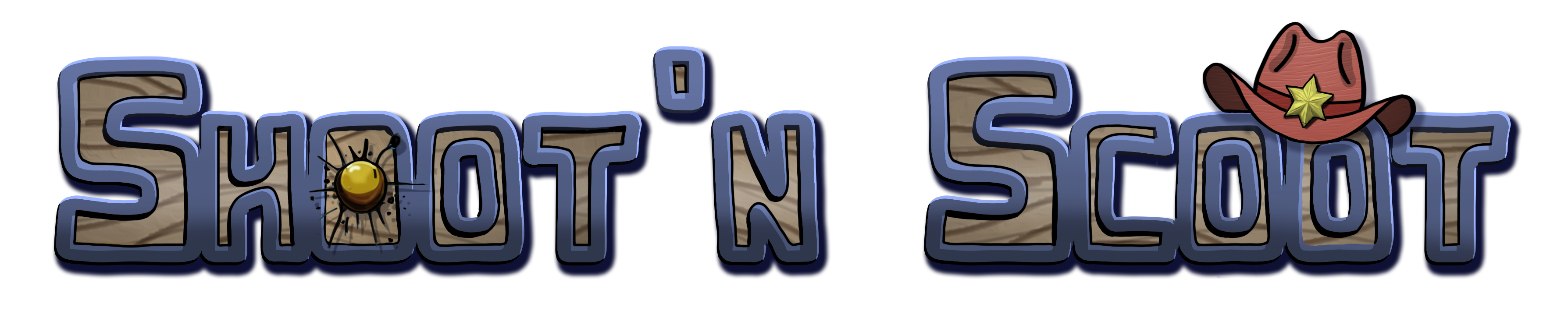
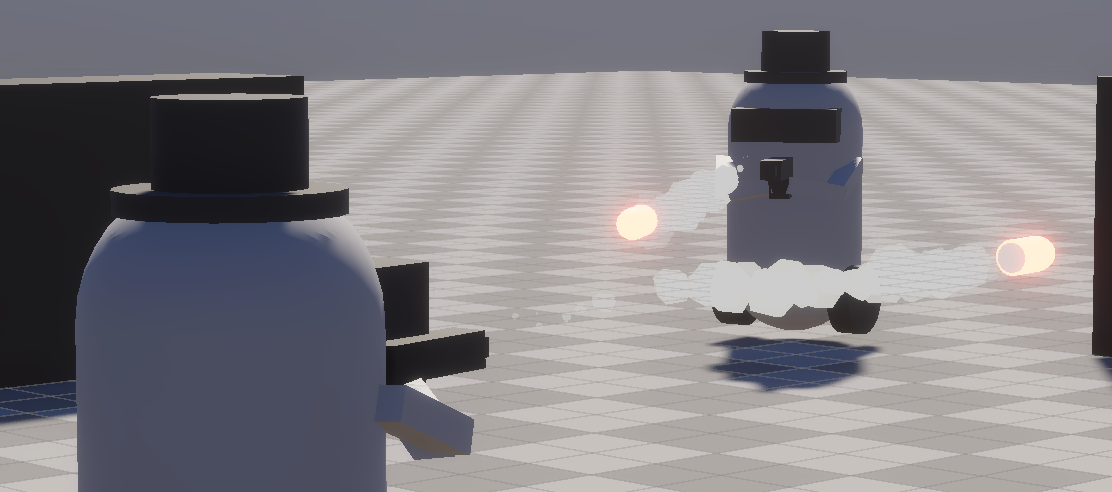
Leave a comment
Log in with itch.io to leave a comment.